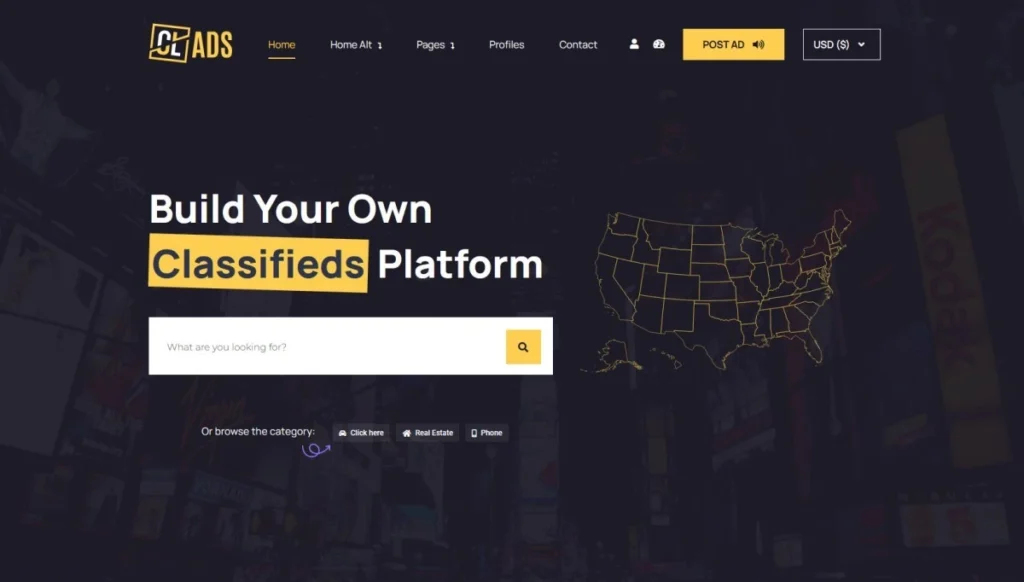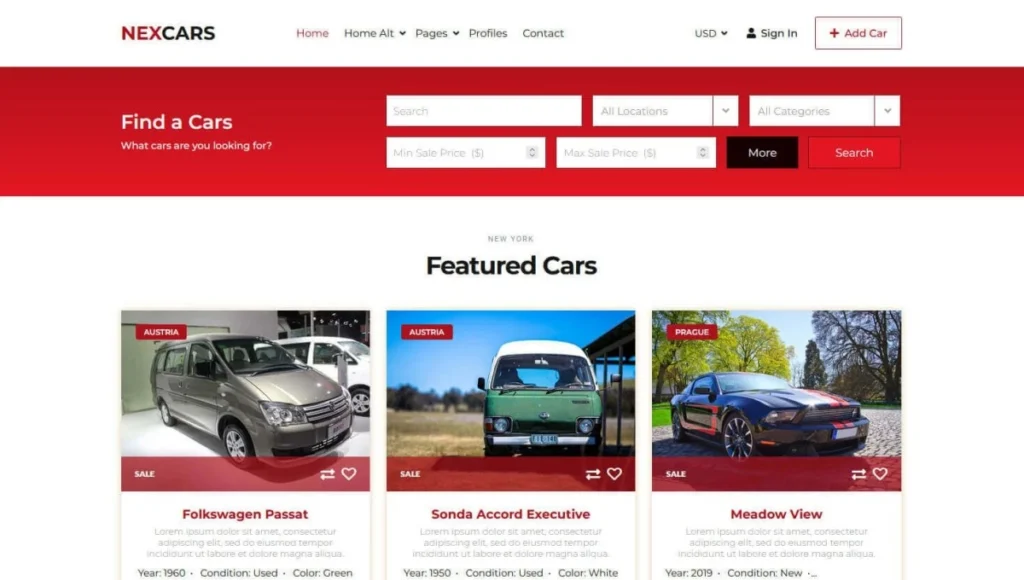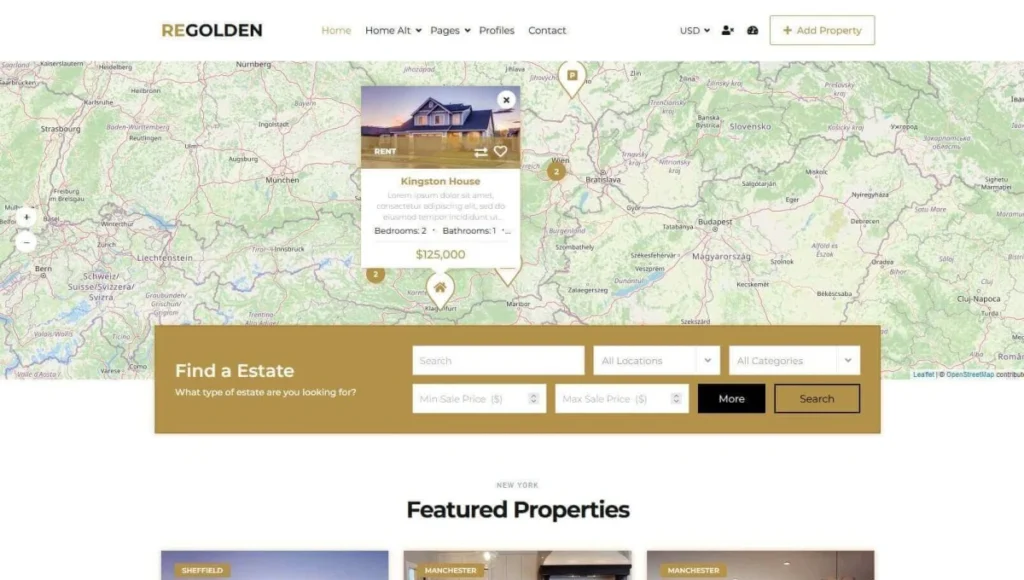Every page, including the results page, homepage, and listing preview, can be easily edited and customized visually using the Elementor page builder.
Directory Themes and Plugins for WordPress
Reliability and support on first place
Why Choose Us?
Multilanguage
Membership Features

Supported by real human
Why WP Directory Kit?
Based on our directory development experience, which dates back to 2013, we have released
over 50 items on multiple marketplaces, with over 8,000 satisfied buyers . In addition, we have
successfully built several large custom solutions. Leveraging this expertise, we have meticulously
crafted a perfectly optimized and sustainable solution completely from scratch.
PAGE BUILDER
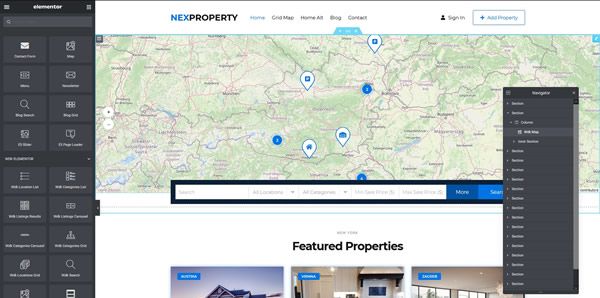
SEARCH FORM BUILDER
With an intuitive and easy-to-use drag and drop search form builder, you can modify the fields used, adjust their positions, and even change the layout configuration within the Elementor page builder.
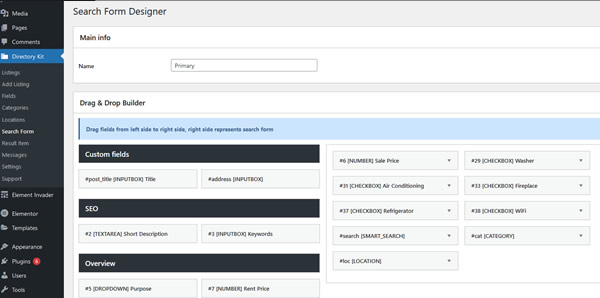
Result Card Builder
With an intuitive and easy-to-use drag and drop result card builder, you can modify the fields visible in the result card, adjust their positions, and even change the layout configuration within the Elementor page builder.
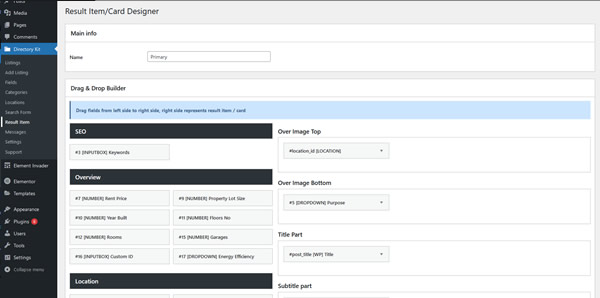
LISTING FIELDS BUILDER
You have the flexibility to add new fields of any popular type, create new sections, design the skeleton for fields, and completely redesign the layout within the Elementor page builder. Additionally, you can customize text fonts and positions for any specific field.
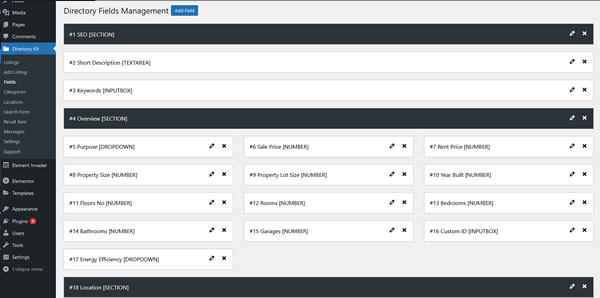
MANY AVAILABLE ELEMENTS
You can incorporate nearly all conceivable fields for both standard pages and dynamic pages, such as the listing preview. This allows you to choose the position and style for any listing field, giving you extensive customization options.
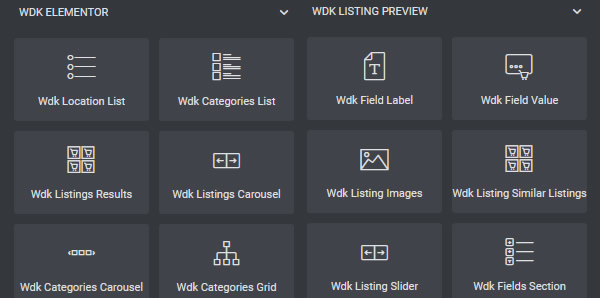
Unlimited possibilities
Latest Themes Designs
Get More Features Now!
Unlimited possibilities
How-to videos
Please take a look at our collection of how-to videos.
We will continuously add new videos to our YouTube channel
based on your questions and feedback.



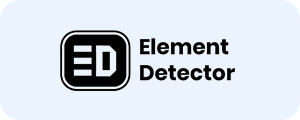


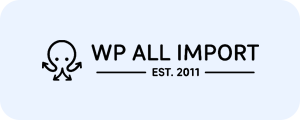
Do you need support
Do you need a custom solution?