How to customize PDF layout
This is related to our addon https://wpdirectorykit.com/plugins/wp-directory-pdf-download.html
Layout design is mostly related to this files, so customization’s currently require some php, html,css knowledge.

Same Header and Footer on your WP Directory Kit website
We already have very detailed instructions with screenshots and video in our documentation: https://www.wpdirectorykit.com/documentation/#!/header_footer
But noticed some clients still have troubles because of skipping important following steps:
(more…)How to add accept terms / policy on registration form
When you edit Registration form element or any other element in Elementor, you should check Elementor options available. On registration form there is custom field “Accept terms link” so yo ucan add it on registration form.
Membership Addon Plugin is required for this functionality, more details:
https://www.wpdirectorykit.com/documentation/#!/membership_dashboard
(more…)How to highlight / order / sort / featured specific listings
We have multiple solutions to highlight specific listings, most important:
Rank is number, higher number means better position/rank in results
With our subscriptions/membership addon plugin you can also earn more money from clients who wish to be higher in results to purchase higher rank, details: https://www.wpdirectorykit.com/documentation/#!/subscriptions_differences
Featured means a bit different styling of listing card in results to make it more noticeable
(more…)How to change the m2 to sqft?
m2 is just a field suffix in WP Directory Kit Plugin, so you need to open Directory Kit->Fields->Edit wanted field like Property Size and change Suffix , screenshots below:
Similar trick you can use on any other field also for different suffixes like currency and other.
(more…)Compatible third parity plugins for special purposes in WP Directory Kit
To implement OTP/2FA functionality you can use Digits plugin:

https://codecanyon.net/item/digits-wordpress-mobile-number-signup-and-login/19801105
Elementor Responsive in Real Estate Directory
In Elementor element options you will found responsiveness, where you can define which element to show on specific device screen size.
You can also use it to show same element twice but with different options on specific device.
(more…)How to configure slider on listing preview page?
There are many elements which you can use in our Directory Listing Page, from most standard “Wdk Listing Slider” and other like “Wdk Listing Gallery”, “Wdk Listing Slider + Carousel”, “Wdk Listing Slider More Grid”, “Wdk Listing Slider Grid”, “Wdk Listing Slider Carousel”, we will provide some info about every element here.
First you must login with admin and open page related, so in this case some listing preview page and edit in Elementor Editor, example:
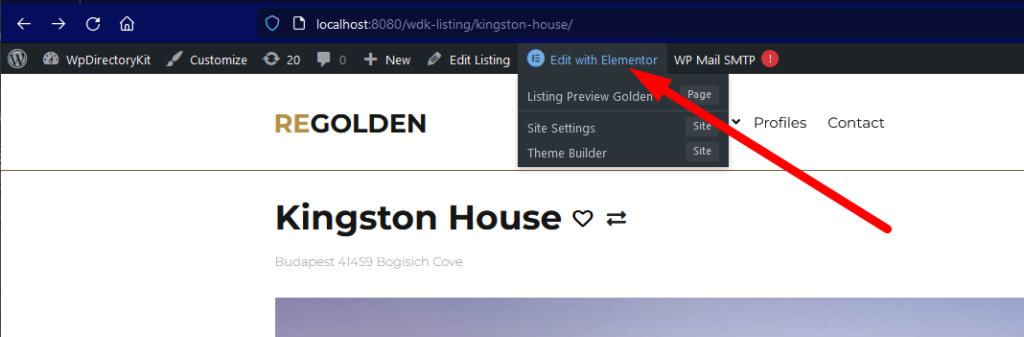
Generally when using Elementor you can use search in Elementor left toolbox or simply check elements and test it, example search for slider and/or gallery:
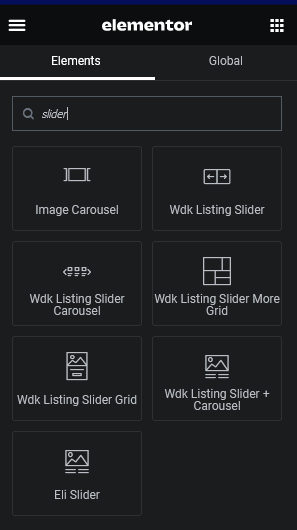
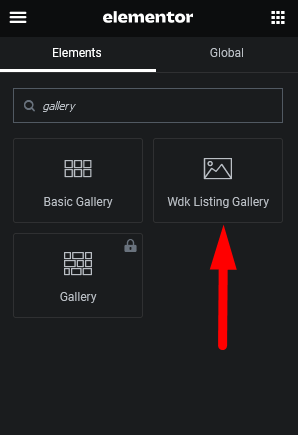
Property owners booking earnings payout
If you using WP Directory Kit Booking Plugin and Membership Plugin You can have feature like AirBNB or Booking.com to payout your owners/agents provision.
Here we will describe how to configure this and earn more money for you and your Property Owners/Agents on Real Estate or similar Directory Portal
(more…)How to replicate Add listing page or other page design in elementor?
Add listing page is part of Membership plugin:
https://www.wpdirectorykit.com/plugins/wp-directory-membership.html
Most simple is to import demo content, or build new installation with demo content imported and then just copy elements from this to existing website.
Other option is to build layout from scratch:
Generally always in such situation you can use plugin like Elementor Widget Detector to detect all elements used on page and layout example:
https://wordpress.org/plugins/widget-detector-elementor/
Or for more simple cases website ElementDetector:
(more…)



