Ajax search
We have introduced a new feature that allows you to perform searches without reloading the page. You can now enable the AJAX feature to enhance user experience by making searches faster and more seamless.
Please note that while page reloads are better for SEO, they are slightly slower as the entire page needs to be reloaded.
Read more to get a guide on how to enable this feature.
(more…)Building result card layout in elementor
Usual standard way to build result card is described here so try first this way: https://wpdirectorykit.com/documentation/#!/result_card_designer
To build the result card layout in Elementor, follow these steps:
1. Login to wp-admin->Directory Kit->Settings->General and enable Experimental features
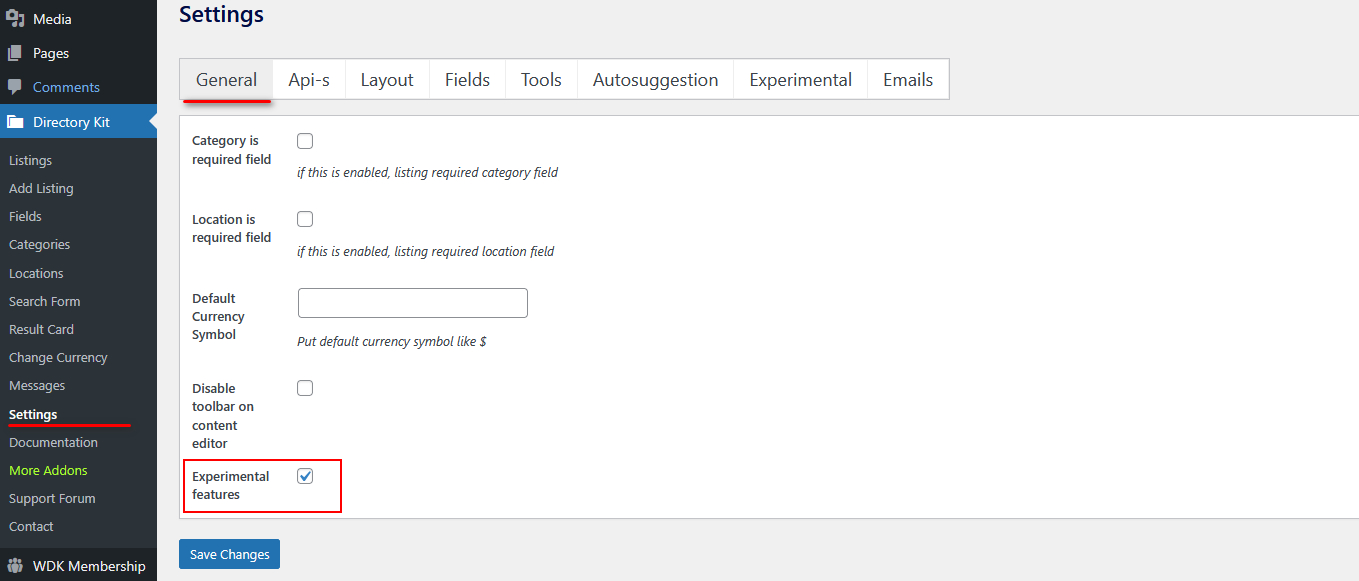
2. Directory Kit->Settings->Experimental->Enable Listing Card
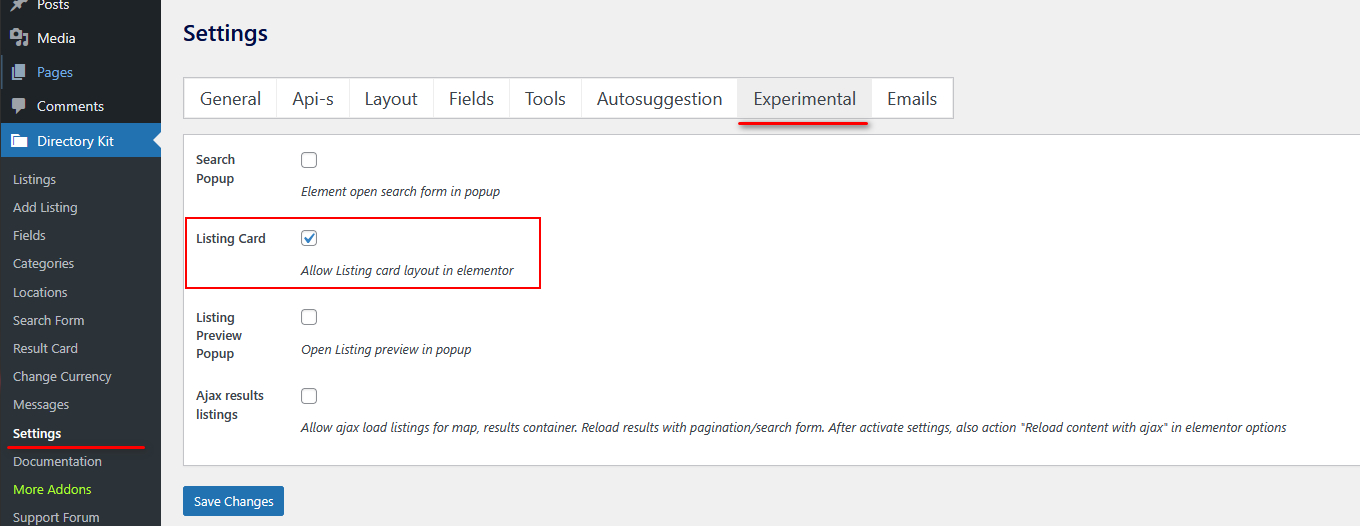
3. Create New Layout/Post In Elementor.
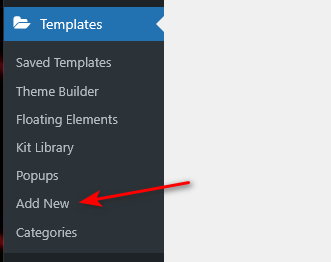
4. Custom Listing Card have a special elements, type “Card” in search field
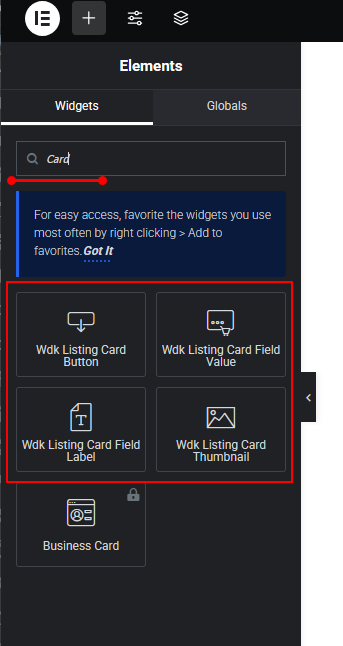
5. Customize the design and content of your result card using Elementor’s styling options.
6. After finished save the template.
7. Get the template/post ID.
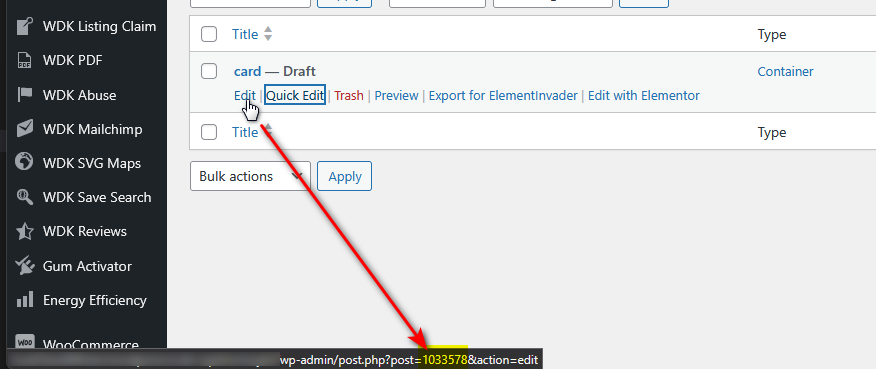
8. In the Result Listing widget settings, activate the “Enable Custom Layout” feature And Assign the template ID to the Result Listing widget.
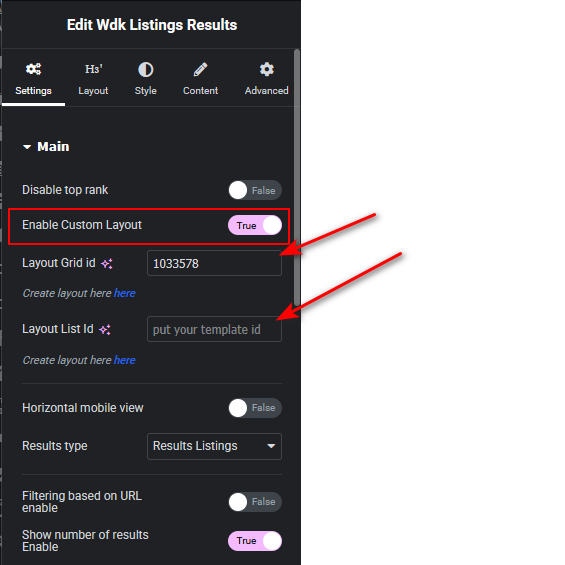
Video Guide to use Experimental feature:

