How to configure slider on listing preview page?
There are many elements which you can use in our Directory Listing Page, from most standard “Wdk Listing Slider” and other like “Wdk Listing Gallery”, “Wdk Listing Slider + Carousel”, “Wdk Listing Slider More Grid”, “Wdk Listing Slider Grid”, “Wdk Listing Slider Carousel”, we will provide some info about every element here.
First you must login with admin and open page related, so in this case some listing preview page and edit in Elementor Editor, example:
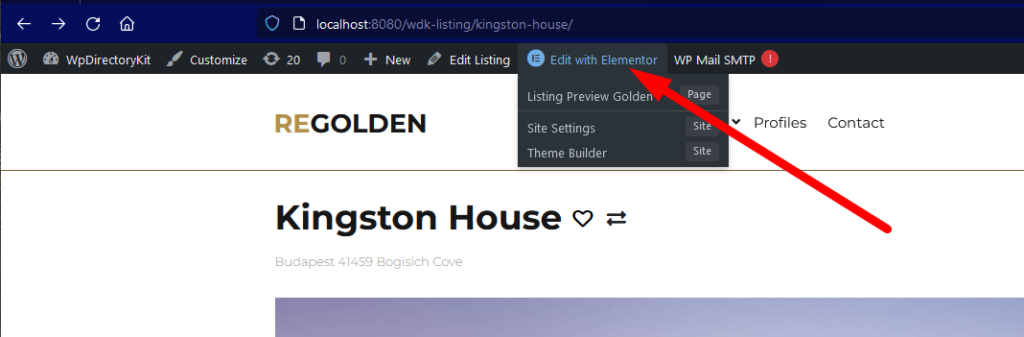
Generally when using Elementor you can use search in Elementor left toolbox or simply check elements and test it, example search for slider and/or gallery:
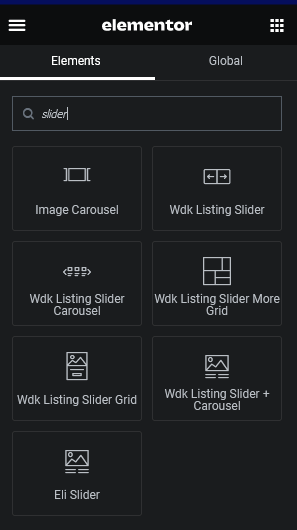
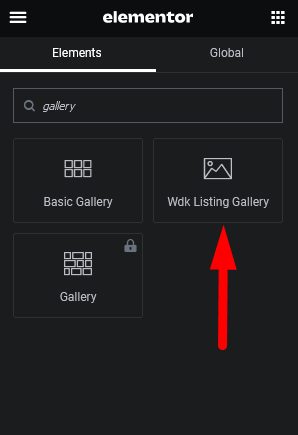
Wdk Listing Slider
By default mostly “Wdk Listing Slider” Elementor element is used. This element coming with many options in Elementor element, example how to put thumbnails on specific position with margins:
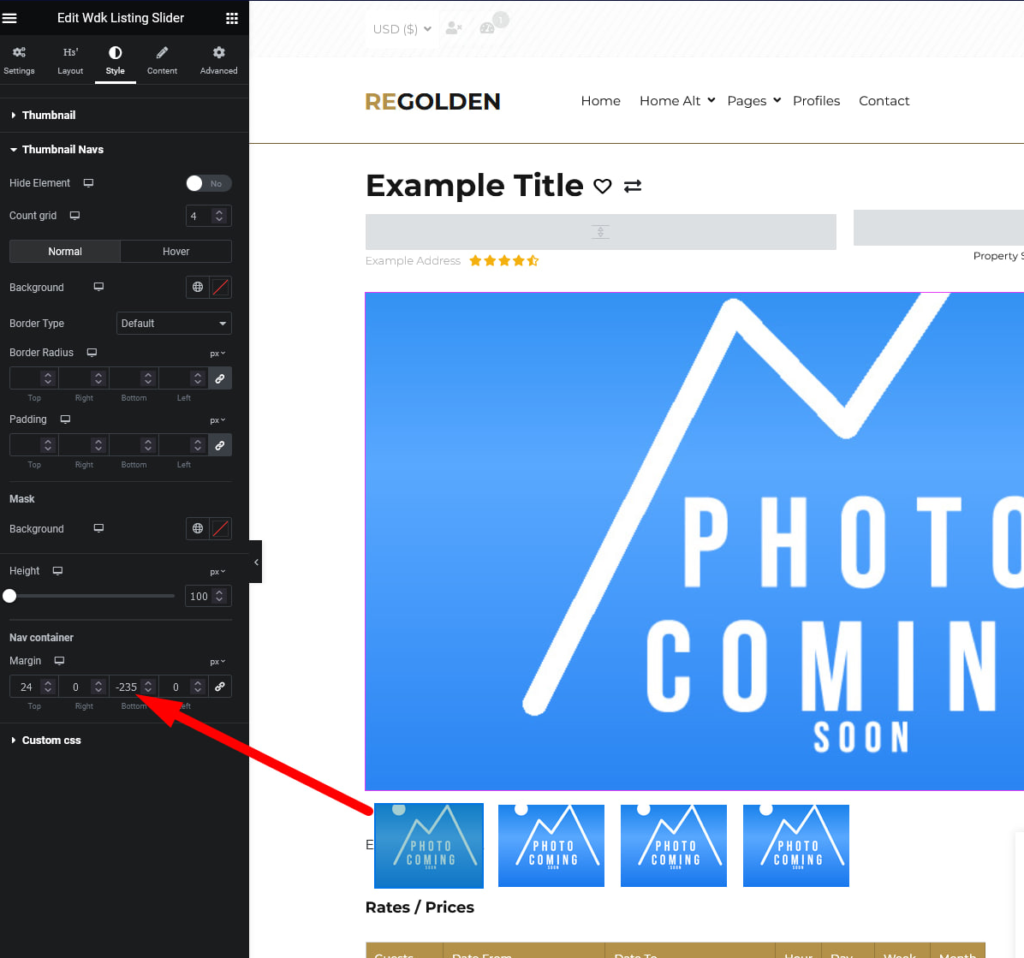
Wdk Listing Gallery
This is most basic element for gallery, basically showing gallery images with option to open in popup

Wdk Listing Slider + Carousel

Wdk Listing Slider More Grid

Wdk Listing Slider Grid

Wdk Listing Slider Carousel
With this elements we cover most cases for Slider needs, you can always play with options, or if you need something more advanced with CSS, or even make custom element based on our docs: https://www.wpdirectorykit.com/documentation/#!/custom_coding
We also offer custom coding for reasonable fees when needed so feel free to contact us.

