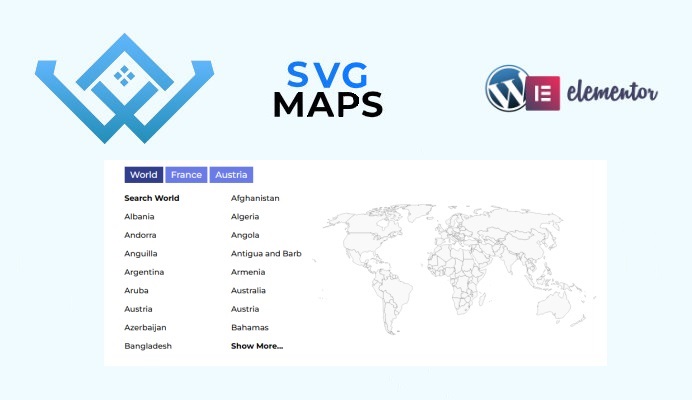 News
News
- May 3, 2023
- bySandi
- News | Plugins | WordPress | WP Directory Kit
- Directory | listings | Real Estate | SVG Maps
SVG Maps WordPress Directory Plugin
Few weeks ago we build WordPress plugin to show SVG Maps on your Real Estate, Classified Ads, Business Directory or any other directory website.
You can import needed maps. Plugin support multiple maps at same time, submaps search links and more popular features.
WP Directory Kit plugin is required to use SVG maps on your WordPress Directory website.
Link to plugin: https://wpdirectorykit.com/plugins/wp-directory-svg-map.html
How to use SVG Maps WordPress Plugin?
- You must have WP Directory Kit plugin installed
- Purchase our WordPress Premium plugin or subscription with all premium features here: https://wpdirectorykit.com/plugins/wp-directory-svg-map.html
- Install it in Admin->Plugins->Add New
- You will be able to modify settings here:
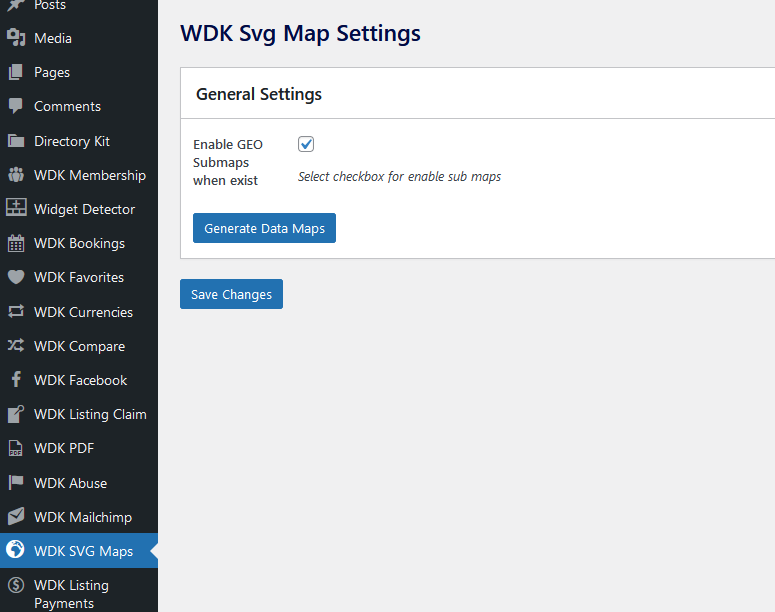
5. General locations you can manage in Admin->Directory Kit->Locations and now you will found this new options there, for example if you have Berlin in Germany, you will select SVG Map “Germany” and as Location you will select Berlin
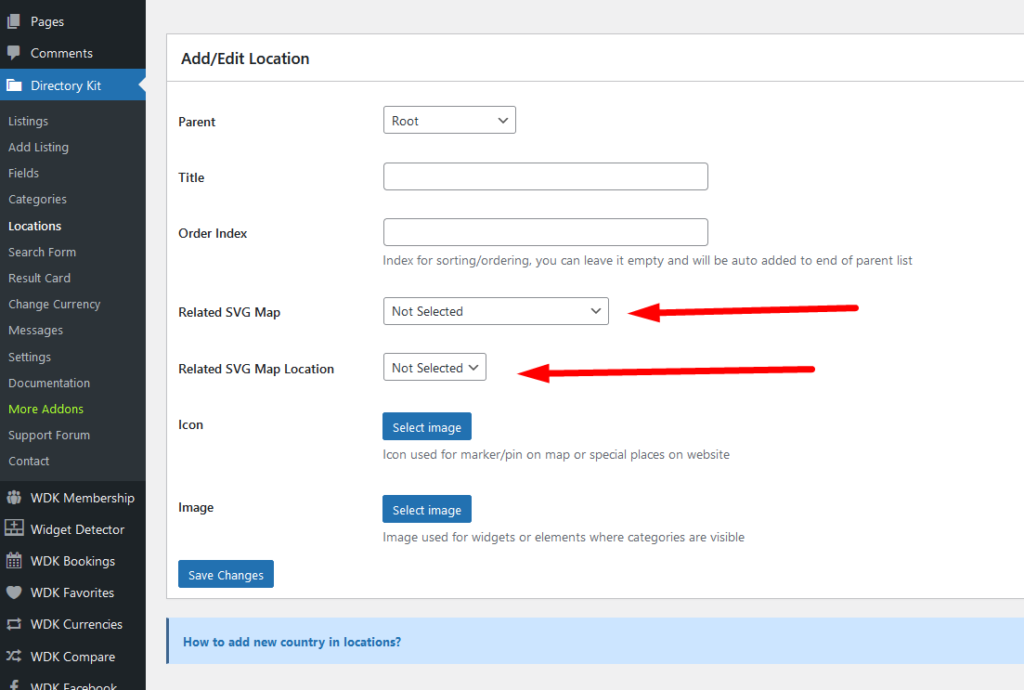
6. Inside Elementor Editor now you can use WDK SVG Map element, inside this element you will found many svg options including which maps to show and more styling options:
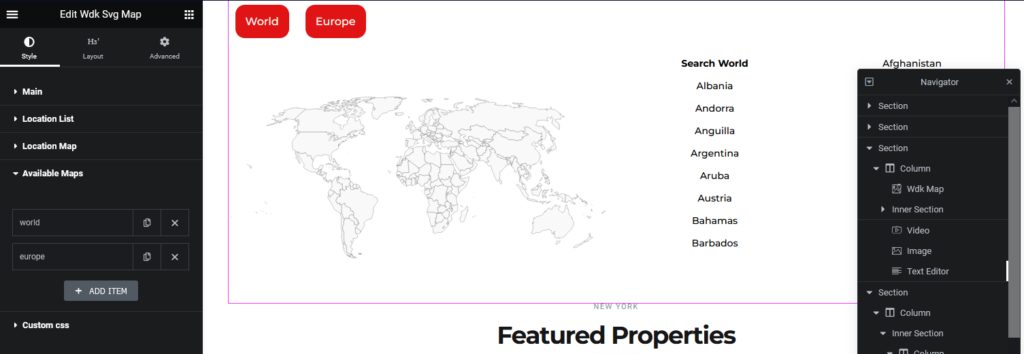
On any trouble our support team will be always happy to help you!
You can contact us here: https://wpdirectorykit.com/contact.html

